 Orkut changed the look and feel of its interface last year and now offers its users to customize the theme of their profile with the pre-defined themes offered by Orkut itself. The themes add a lot of character to the profile page. To change the theme on Orkut all you need to do is click the Change Theme link on the top right side of the profile page and select the theme you want to upgrade to and click on the update button.
Orkut changed the look and feel of its interface last year and now offers its users to customize the theme of their profile with the pre-defined themes offered by Orkut itself. The themes add a lot of character to the profile page. To change the theme on Orkut all you need to do is click the Change Theme link on the top right side of the profile page and select the theme you want to upgrade to and click on the update button.
Tuesday, June 03, 2008
Orkut themes, change the face of your profile
Posted by
Vikram Sunderraj
at
7:00 pm
![]()
![]()
Labels: Orkut themes
Subscribe to:
Post Comments (Atom)



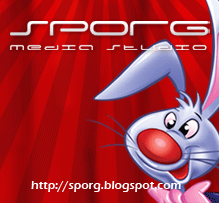


No comments:
Post a Comment